Most of the time people used to see only one type of logo on search engines like Google or Yahoo or Bing. But they got bored by watching same logo and want to change same boring logo. Even, If they are not get bored, it can be a fun to change the Google logo to something else, like they may want to change logo to their names, to various occasions name, to their beloved names or to their friends name, to their company name, etc. People can cheers to their favorite Football teams by putting its name as logo on search engine and can viral it in their circle.
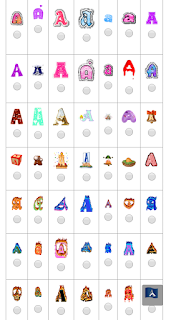 |
| Goglogo theme |
What is Goglogo?
Now, first question in your mind is
"What is Goglogo?" and for what purpose it is used?
Goglogo is a
Google Fake logo maker. Some time people used to call it
gologo,
golo golo,
googlogo, etc. It is a search engine which allows you to
change Google logo to your name. If you want to change search engine logo to something else this site allow you to do that in most easiest way. Just visit Goglogo website and you can start the customization process immediately just by entering your name or any other word you want to see as logo on search engine. Goglogo will let you create your own personalized search engine with your name on it. Later after changing the name, You then have to set it as your default homepage instead of Google. So that you can use it every time you want to search something. The search results shown by Goglogo comes from Google Custom search. Means the results you get from Google search, the same results you will get by using Goglogo search engine. But, still
Goglogo is not affiliated with Google Inc in any manner. Trademarks remain trademarks of Google Inc and other respective companies.
How to change google name?
Sometime you would also think that
"How to change logo of Google to my name?", the answer is very simple, just you open the Goglogo, You will see several animated GIFs on Homepage. Every GIF represent a Style in which you can write your name on Google logo maker. There are two steps involved in it:
First Step: There is a text box which have the value as "YourName", you have to enter your own name to
"change google name" like image given below:
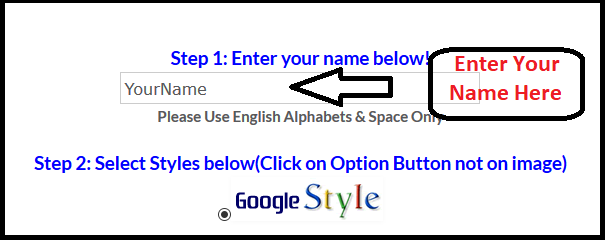 Second Step:
Second Step: After entering the name in text box, you have to select the style(option button), remember you have to Click on round option button not on image. Please see the image below:
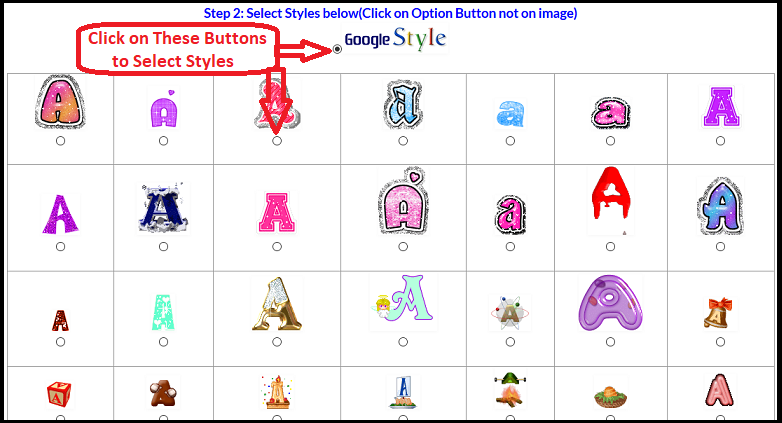
That's it, your search engine with your name is ready.
Set it as Home Page
After creating your search engine, you should set it as your homepage, So that every time you need a search engine, you can use this Goglogo search engine. So now stop thinking, just make your own gologo right now.
Share with your family and friends
If you are enjoying or having fun with Goglogo, we will request you to share it with your family and friends via Facebook, Twitter, Instagram and Whats App, etc. You can wish someone Birthday wishes by putting Happy Birthday as logo and share the link to him or can wish marriage anniversary(if some one really happy in his/her married life.)
Other queries people used to search Goglogo are
gologo,
Golo Golo, google name change to my name, etc
Google Gravity
Google Gravity is a browser based program or trick written in JavaScript. This proram was an experiment the Google Search Engine. Google has changed a lot since it's starting, but still they use most of the original code in current version of this search engine. The Google gravity project was developed and came out in the year of 2009 and was developed by a developer named Ricardo Cabello. This trick can be used as a game and so leter people used to call it Google gravity game.
The original Google Gravity trick was a single trick where the elements of webpage falls from their place to surface. But many internet bloggers have made a general perception, where bloggers themselves got confused and also tried to confuse other internet users too by adding Google tricks developed by independent developers like Google gravity underwater, Google gravity unblocked, Google gravity game tricks with Google Gravity. But this was not correct, and originally only single version of Google Gravity trick exists. But several other tricks based on Google gravity are developed by individual developers. List of these google tricks are
Google Gravity Underwater, Google gravity unblocked, Google gravity game,
Google Space, google anti gravity in available on net.
Google askew is another trick.
(
Learn every bit of investing and stock market and earn money

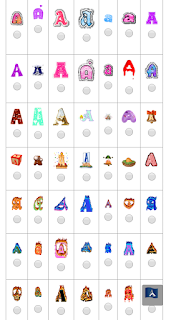
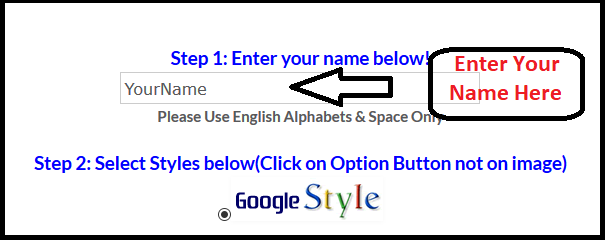
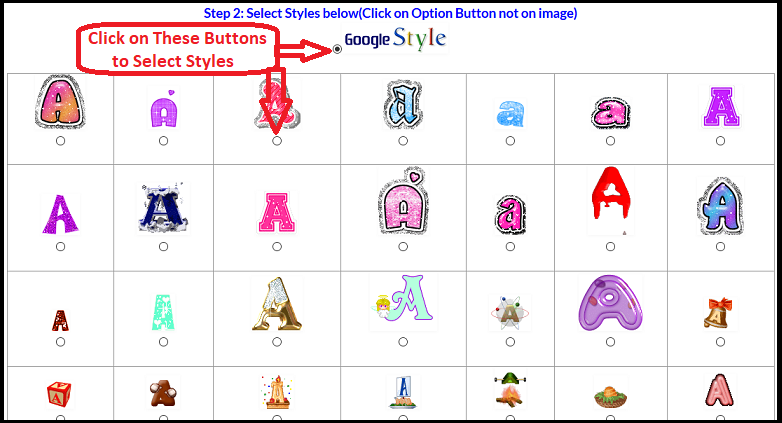
Криси
ReplyDelete